NPAL Student Help FAQ
This system will offer you a Mobile Responsive experience. Sizing and content layout will automatically adjust to fit the device you are using.
Login to NPal Student
-
On NP's Homepage, http://www.np.edu.sg
-
Select NPal and enter your NPNet ID and password
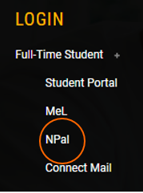
|
Navigation
|
Main menu |
At the main menu, select the category 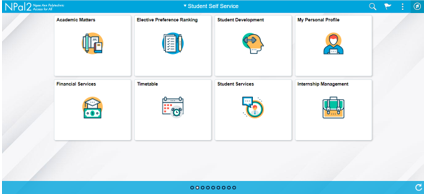
|
|
Access dropdown menu |
By default, the first function in the category is shown 
Click to view more functions in the drop-down menu 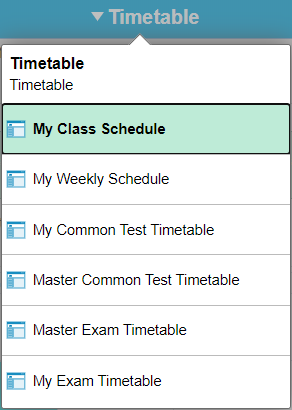
|
|
Return to main menu |

|
Contact Us
-
Email: itcare@connect.np.edu.sg
-
IT Helpdesk: Block 1, Level 1, #01-16
Frequently Asked Questions
Is my timetable finalised?
Please note that your timetable is subject to changes before the start
of term.
There is an error message when I login. What should I do?
Try Clear cache or
other browsers such as Microsoft Edge and Firefox.
Where do I find the link for Scholarships/Bursaries application?
All finance related services are under on NP's homepage, here.
Where do I find the link for Diploma Plus application?
Under “Academic Matters” menu.
I have feedback on the NPal student system. Where should I send it to?
Please use the Feedback Form located
on login page of NPal student system.
How do I reset my password?
Please use the "Forgot Password" link located on login page of NPal
student system.

