NPAL MyClass Help FAQ
NPal MyClass System
As part of our commitment to provide you with better and more efficient services in NP for lecturers or Associate lecturers, we are pleased to inform you that we have provided a new system namely, MyClass system.
Mobile Responsive
The new system will offer you a Mobile Responsive experience. Sizing and content layout will automatically adjust to fit the device you are using. You may also use Internet Browser for the same services provided.
Services
The MyClass system provides the services such as
-
Maintain Class Attendance
-
Mark Attendance
-
View Attendance Statistics
-
My Timetable (Weekly View)
-
My Timetable (Semester View)
LOGIN to NPal MyClass
|
Login
|
1: Please use this link https://myclass.np.edu.sg and enter your login ID and password |
Navigation
|
Main Menu
|
System will default the Main Menu, My Class Choose the function as displayed in the tile. 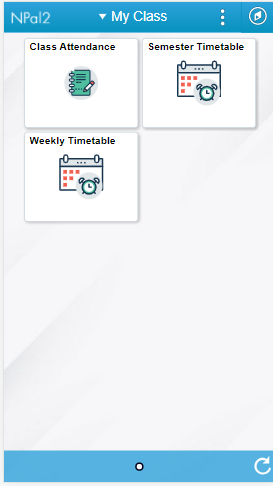
|
|
How to return to Main Menu |
Click the button to return to Main Menu |
|
How to Sign out/ Logout from the System |
Click the ellipse on the top right hand corner to log out from the system. |
Frequently Asked Questions
-
Is my timetable finalized?
Please note that your timetable is subject to changes before the start of term.
-
There is an error message when I login. What should I do?
Try clear cache or other browsers such as Internet Explorer and Firefox.
-
Which User ID and Password should I use?
You should use your NPNET User ID and Password.

